Over 5 billion YouTube videos are watched every day. It has some of the best content out there on the internet.
However, not everyone has access to it since YouTube is blocked at places for various reasons.
It can be due to school policies, workplace regulations, or regional censorship.
But you can unblock YouTube and watch videos without any restrictions. All you need is CroxyProxy YouTube proxy and a web browser.
You can bypass the YouTube block and watch the videos on the browser of any device.
Apart from that, if you don’t like CroxProxy YouTube then we have listed the alternatives for unblocking YouTube videos as well.
Table Of Contents
How to Use CroxyProxy YouTube
CroxyProxy YouTube is very easy to use and anyone can do it. And this is how you can use it.
1. Head to Croxyproxy YouTube from any web browser.
2. Click YouTube from the quick links.
Alternatively, if you want to watch a specific YouTube video then paste its URL in the address bar and then tap/click GO to unblock YouTube.
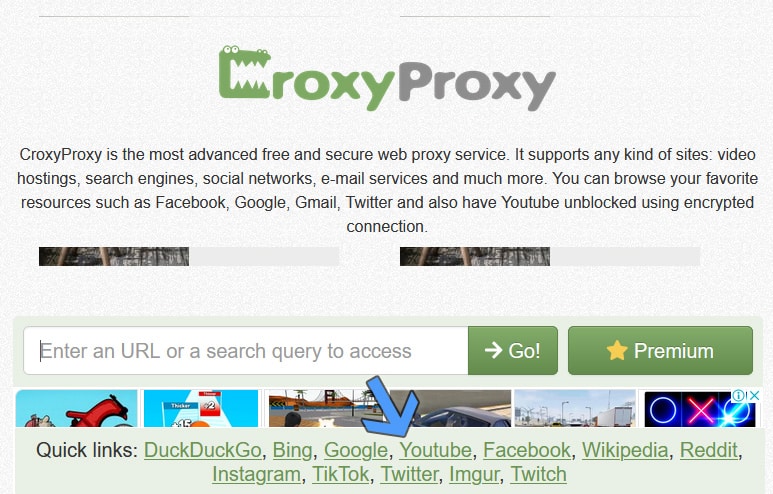
3. Then YouTube will be unblocked and you can watch all the videos that do not need signing in.
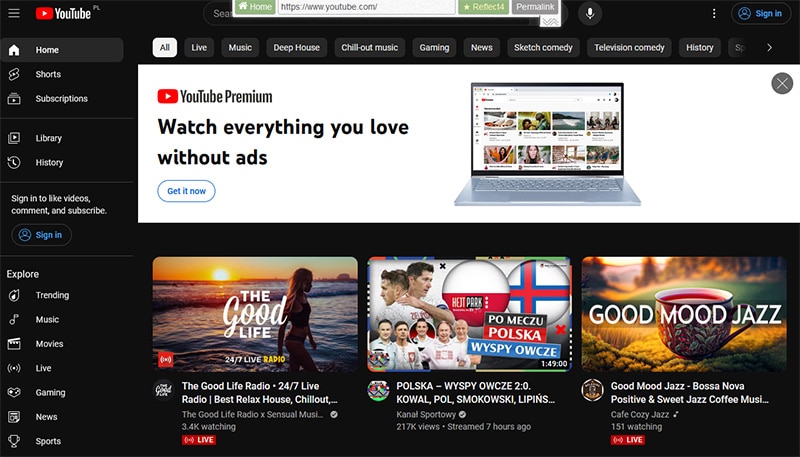
CroxyProxy YouTube is easy to use and it connects you through servers in different countries. But do remember that since it relies on servers from various regions, you will see videos on the homepage of different languages.
You cannot log in here to your Google or YouTube account. Use YouTube here without logging in and watch any video of your choice.
Videos that require your sign in like age-restricted content will not be available here.
CroxyProxy YouTube Feature
And one of the best features I liked is that you can also use the URL or address bar as a search engine.
For instance, if you type “YouTube”, it will search through Google and show results. Then you can visit YouTube without getting blocked.
How CroxyProxy YouTube Works
CroxyProxy is like a middleman between you and YouTube. When you can’t access YouTube directly, maybe because it is blocked at school or work, you can use CroxyProxy YouTube to help.
When you want to watch a YouTube video you can’t visit it directly since it is blocked.
Instead, you visit the CroxyProxy YouTube website and tell it which YouTube video you would like to see.
You can directly enter the YouTube video URL or visit the home page to explore more content.
Alternatives to CroxyProxy YouTube
CroxyProxy YouTube is an amazing way to unblock YouTube but it is not everyone’s cup of tea. Therefore, you can try these alternatives to Croxproxy YouTube.
Opera Browser
Opera browser lets you unblock YouTube using their free built-in VPN on all their supported platforms.
Simply turn it on from the settings for the first time and then you can toggle it to watch YouTube videos without getting blocked.
ProxySite
You can also visit ProxySite and enter the YouTube URL to visit it with proxies from around the world. It has a better interface compared to CroxyProxy YouTube and you can 20 different server options from the US and Europe.
VPN
When you are trying to access YouTube in locations where it’s blocked or restricted, a VPN can be particularly useful.
Instead of connecting directly to YouTube, your device connects to a VPN server located in another region where YouTube is accessible. This server then accesses YouTube on your behalf and servers the content back to you.
You can use free VPN services from the likes of ProtonVPN, VPNGate
Should I sign into YouTube on CroxyProxy?
I would recommend signing into YouTube through CroxyProxy using your primary account. It is a free service and there is no guarantee for your account.
If you really need to access your playlist, or library then a secondary Google account would be better.
Can you choose the server location on CroxyProxy YouTube?
You cannot choose a server location on the free CroxyProxy YouTube.
However, if you subscribe to the premium for $3.5/month then you can choose a server location with faster speeds, along with zero ads on the website.
Why you should use CroxyProxy YouTube
You can use Corxyproxy YouTube to unblock YouTube videos and watch them whenever you want. Along with that, it carries the following benefits.
No Software Required
CroxyProxy YouTube operates through a web browser, so you don’t need to download or install any software to use it.
Free and Simple to Use
It is free and offers a user-friendly interface, which is very easy to use. Typically, you just have to enter the YouTube URL on the CroxyProxy website, enter, and start streaming videos.
Privacy
By using CroxyProxy, your IP address is hidden, which can provide some level of online privacy. Your activities are hidden from your internet service provider and regional firewall.
Support for Multiple Platform
You can use Croxyproxy YouTube on any device with a browser to open the website. Then you can use it to unblock YouTube by simply visiting the URL.
It runs on devices of any display size and RAM, as long as it is capable of streaming videos in the browser.
Unblock YouTube Videos through CroxyProxy
You can unblock YouTube videos through CroxyProxy in a matter of seconds.
The video streaming speeds are also good and you can watch most videos in above 1080p without buffering.
