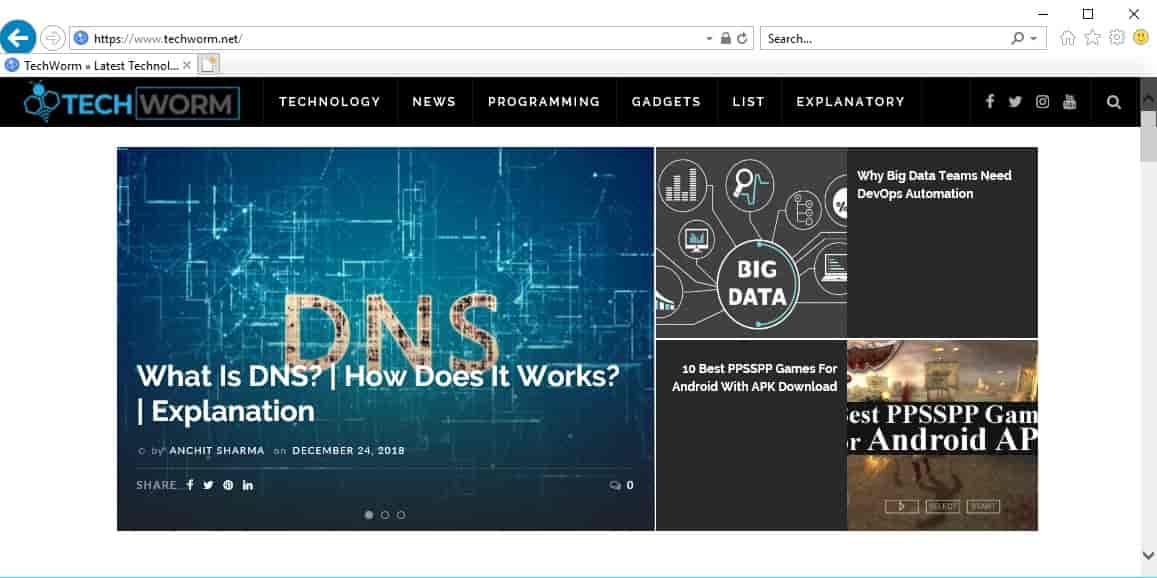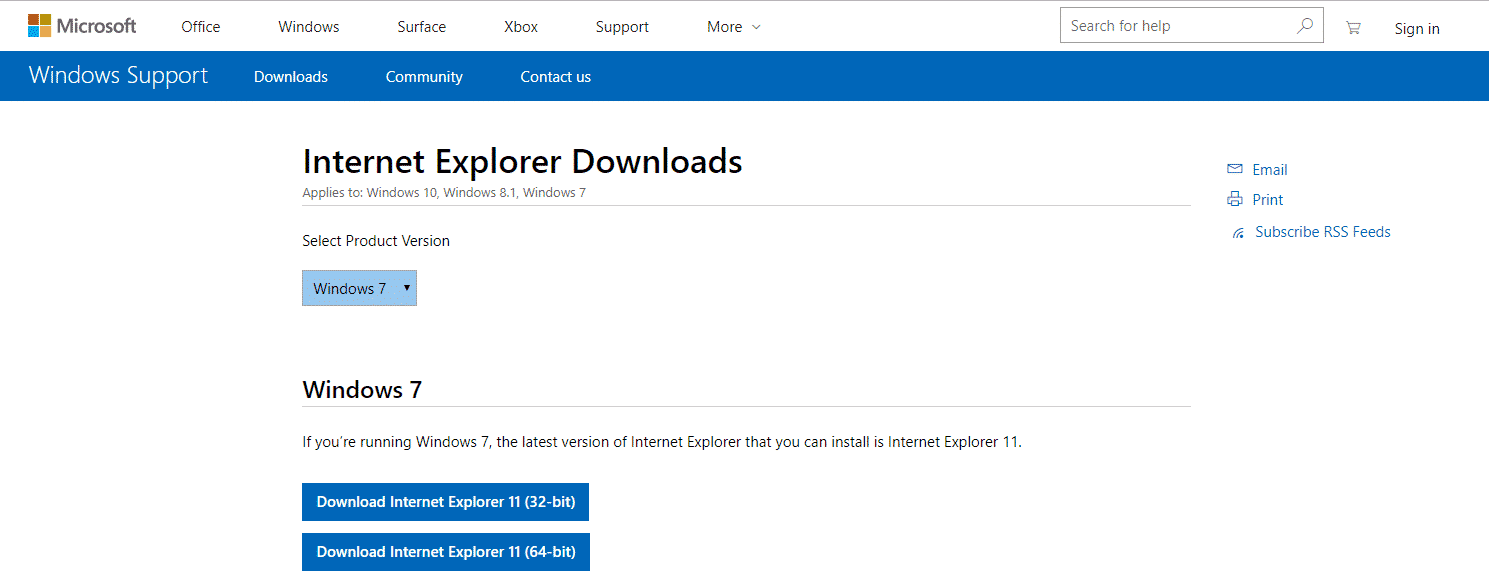Internet Explorer is one of the oldest web browsers in existence that allowed users to access the internet.
Launched in 1995, Internet Explorer outperformed every web browser in multiple aspects and gained a 95% usage share by 2003.
Alongside the introduction of Windows 10, Microsoft also introduced its new web browser Microsoft Edge.
Microsoft has retired Internet Explorer 11 since the launch of Windows 11.
Microsoft has also recently started removing Internet Explorer from Windows 10 PC.
Even though Internet Explorer is being discontinued and removed by Microsoft it is still used by several government agencies, companies, and organizations, several older websites can only be accessed properly using Internet Explorer.
Well, if you don’t prefer using Microsoft Edge and want to download internet explorer for Windows 10 PCs and Laptops, then you are reading the right article.
So here’s a detailed guide on how to download and install the latest Internet Explorer 11 on Windows 11, Windows 10, Windows 8.1, and Windows 7.
ALSO READ: The Best Windows 10 Themes and Skins
Table Of Contents
Download Internet Explorer For Windows 11, Windows 10, And Windows 8.1
It is worth noting that, the latest version of Internet Explorer, i.e., Internet Explorer 11 comes preinstalled with both Windows 10 and Windows 8.1.
Consequently, if you are using Windows 10 or Windows 8.1, then there’s no need to download Internet Explorer.
Now to find and use Internet Explorer on Windows 10 and Windows 8.1 type and search “Internet Explorer”. You can now use Internet Explorer on Windows 10.
The initial startup might take up some time, but soon the browser will be fully functional.
If for any reason, IE 11 is not showing on your pc. You can still find it on your PC by following the below-mentioned method.
- Search “Windows features”
- Windows feature tab will pop up.
- Now scroll down to find internet explorer and select its checkbox.
- Now you will be able to search Internet Explorer from the Start menu.
Alternatively, If you can’t find Internet Explorer on your PC or laptop you can download Internet Explorer 11 from Microsoft’s official website.
To use internet explorer on a Windows 11 PC you have to rely on Microsoft Edge. If there’s an old web app that you want to access then you can enable Internet Explorer Mode in Windows 11.
Download Internet Explorer: Windows 7
For Windows 7 it is necessary to manually download and install Internet Explorer 11.
You can download Internet Explorer based on your Windows 7 version from Microsoft’s official website.
Once downloaded install the exe file and you are good to go.
Internet Explorer: Pros And Cons
Internet Explorer is a fully functional web browser that works flawlessly even on underpowered Windows computers.
Power-saving features, stats about the performance impact of add-ons, and visual search providers are some of Internet Explorer’s nifty features.
That said, it’s not the most feature-rich web browser.
Furthermore, due to discontinuation and lack of updates, Internet Explorer is not the most secure browser.
Lately, Microsoft has been focusing on improvising Microsoft Edge and its default web browser since the advent of Windows 10.
Also Read- How to Get Help in Windows 10